What is sitemap?;
Sitemap is a collection of pages which are present on individual site. Search engines reads these pages and then offers these sites specific ranking. Sitemap plays a crucial role in crawling your site over the search engine and bringing a huge traffic for your site. So a technical person can know the importance of sitemap in bringing traffic to your site and also ranking your site best on search engine. From above discussion it is clear that sitemap is as much necessary as having a host for your site. No one is unaware of the importance of sitemap and that is why it is used all over the world. Every site has its sitemap which helps in ranking it best on search engines because sitemap makes it easy to read the data for a search engine. There is no website which lake the sitemap which marks its significance. Now proceed to the next step which is " how to build and submit a sitemap"
 |
| Build free sitemap |
How to build and submit a sitemap?;
While thinking about the significance of sitemap maybe it has come into your mind that making sitemap will not be an easy task for me or it will cost me money but no you are wrong if you are thinking as. Building and submitting a sitemap is completely free and very easy with just some click.You can easily make a sitemap for your site if you follow my guidelines listed below.
- Go to a Web address "https://www.xml-sitemaps.com"
- Give your site URL and press start button to generate a sitemap for your website
- After process completion download the sitemap file which is in XML format.
- Submit this file to your main directory of website hosting account and note the URL of the page.
- Now towards the next step you have to open Google webmaster tools and I hope that you have submitted your website to Google webmaster tools.
- Go to the dashboard of webmaster and click on sitemap.
- On the upper right corner click on " add sitemap"
- Now give your sitemap URL that you had noted in the control panel of website
- Press enter and you are done. Now search engine will find your website more easily and thus you will feel that your site traffic has been increased at enormous rate .
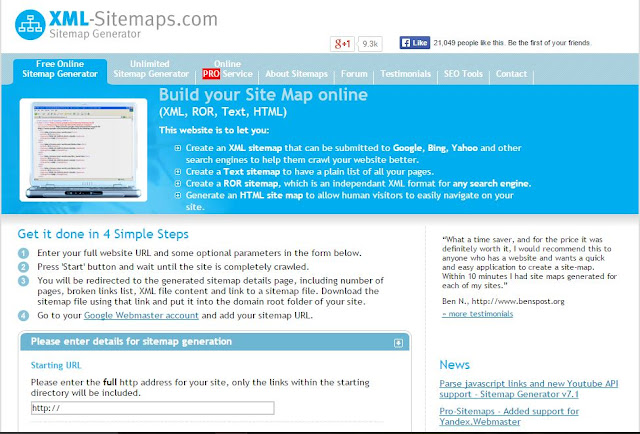 |
| Main page of xml-sitemap.com website |
How to submit your sitemap to blogger;
 |
| Blogger logo |
The method of submitting your sitemap to Google blogger and wordpress is very easy as compared to the sitemap submission to the website. Follow my guidelines to build and submit your sitemap to Google blogger or wordpress.
- Make a sitemap for your site as mentioned earlier.
- After the sitemap has been generated note the URL of your sitemap.
- Go to your Google webmaster account and click on sitemap in left standing menu.
- After clicking sitemap click on " add sitemap " in upper right corner
- Give the URL of your sitemap and press enter and you have done your job.














0 comments :
POST A COMMENT