Email sign in problem and how to fix it:
Emails are very useful part of Internet which is used to communicate with friends and other relatives. It is also used officially at a very broader range due to its importance. No one is unaware of the use of email and today about every person own his/her email address. But sometime it causes a problem to connect to server and it becomes difficult to access the email address. It shows error stating "couldn't connect to server" . Now question arises what to do in such situation when our access to email is necessary and it does not respond well.
As for myself I had faced this problem several times and as my habit I tried to solved this issue and thanks God that I was succeeded in this crucial contest.
As for myself I had faced this problem several times and as my habit I tried to solved this issue and thanks God that I was succeeded in this crucial contest.
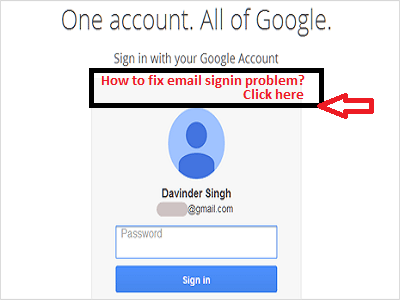 |
| Fix email sign in problem |
Why email sign in problem occurs:
Email sign in problem occurs when browser doesn't connect properly to the server and hence it shows us "could not connect to server"
How to fix email sign in problem:
Fixing the email sign in problem is not a hard job. Anybody can fix the issue of email sign in by following my simple trick.
According to me email sign in problem can be fixed by two methods.
1; by changing browser
2; by changing ip address
First of all when you face that problem then change your browser hope it will work for you and if it does not work for you then head over to the method no 2 by changing ip address. If you does not know how to change ip address then click here.
Hope it works for you. If you likes my tip then leave a comment and share with friends to help them.














0 comments :
POST A COMMENT