First go to the gmail account of which data you want to transfer.Now go to settings.
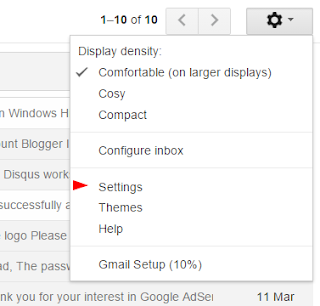 |
| Gmail Account Main settings |
Now click on settings in the landing menu. A new screen will appear and now you have to click on "forwarding and pop/imap". After clicking this tap a new screen will appear and now check the box of "enable pop for all mail". Click on save changes and you are done with the first step.
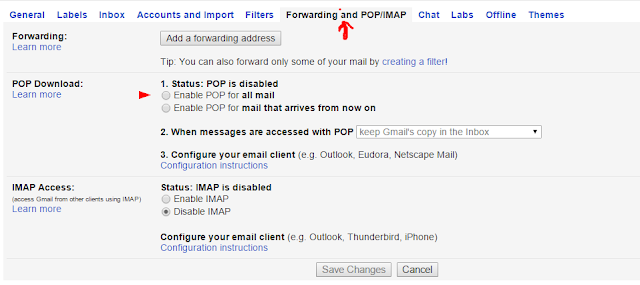 |
| Settings of 1st gmail account |
Now go the second gmail account to which you want to transfer data. Again go to the settings as stated above. Now click on " account and import" and a new screen will appear. Now click on "add a mail pop3 account that you own". A new screen will appear and now give the gmail address of first account.
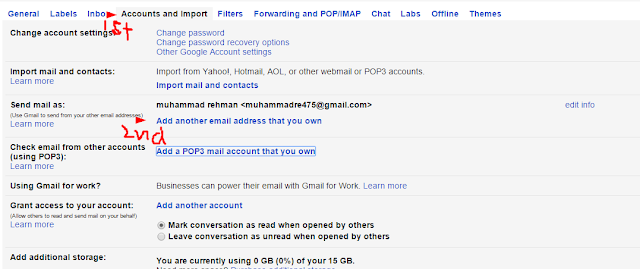 |
| Settings of 2nd gmail account |
Like the Post? Share with your Friends:-














0 comments :
POST A COMMENT