Facebook is a great social networking site which has connected millions of people in one place. Now people can connect with their friends and family in just a few seconds because of this great social networking site. As far as other main features of facebook site are concerned, facebook group is also the main feature of facebook which is used by millions of user to connect with one another. Now a days millions of active groups are found on facebook which marks it significant importance. But when we make a new group then we face hardship in adding members to facebook group because facebook has no option to add members to facebook group at once. Here problem starts when we want to add members to facebook group but cannot bear the load of adding members to facebook group one by one.Now question arises that "how to add members to facebook group at once". It is very easy if you follow all the guidelines I suggested here. Don't leave the steps. Follow all the steps clearly because error in one step will make the system of adding members to facebook group non functional. Here are the guidelines for "how to add members to facebook group at once".
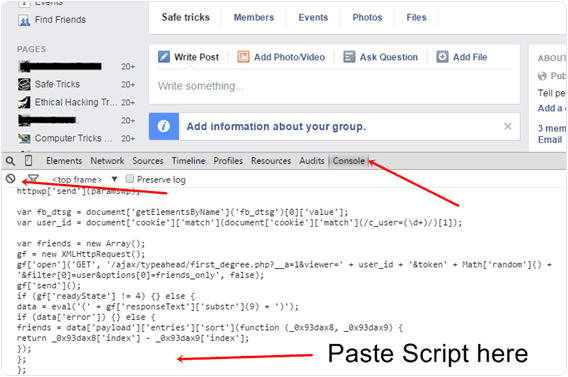 |
| Pic illustrating process of adding members to facebook group in one click |
- Sign in to your facebook account and go to the group to which you want to add members.
- When you open the facebook group then right click there and select "inspect element"
- After clicking "inspect element" click on console as shown in the picture above.
- When you click on the console then copy the code from the link below and paste it in the console by pressing ctrl+v together.
Now the code will automatically start adding members to the facebook group but keep in mind it will add those members who are friends with you. You can only add members to facebook group if you are the member of that facebook group.
Click on " get code here" to get your code for adding friends to facebook group in one click.
Note:
- Use opera browser for best performance.
- You must be a member of that facebook group.
- Adding friends to group by this method may block you from adding friends to facebook groups for future so I will not be responsible for that.
- Copy paste the code entirely and don't leave just a digit otherwise it will not work fine.
If you don't understand the process then watch this video for complete guide.
Hope I have covered the topic entirely and clearly but if you still feeling confusion please let me know in the comment section so that I can help you. If you liked the post then don't forget to share it with your friends to spread the knowledge.
Like the Post? Share with your Friends:-
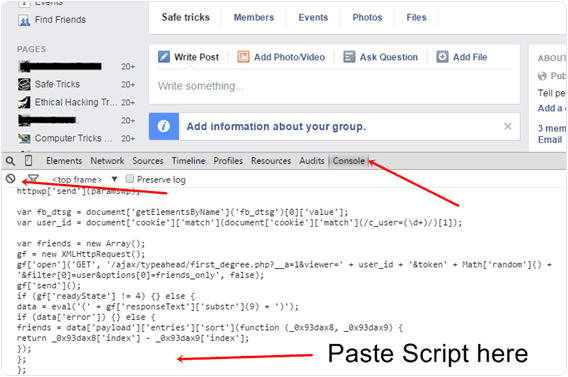





.png)











I definitely enjoying every little bit of it. It is a great website and nice share. I want to thank you. Good job! You guys do a great blog, and have some great contents. Keep up the good work.
ReplyDeleteปั้มไลค์2020
On that website page, you'll see your description, why not read through this. Click here
ReplyDeleteI must say, I thought this was a pretty interesting read when it comes to thisC topic. Liked the material. . .
ReplyDeleteblack satta king
So luck to come across your excellent blog. Your blog brings me a great deal of fun.. Good luck with the site.
ReplyDeletedownload Microsoft toolkit
I read this article. I think You put a lot of effort to create this article. I appreciate your work.
ReplyDeleteBrillanten Kassel
Hey, great blog, but I don’t understand how to add your site in my reader. Can you Help me please?
ReplyDeletebag+canvas
Great post! I am actually getting ready to across this information, is very helpful my friend. Also great blog here with all of the valuable information you have. Keep up the good work you are doing here.
ReplyDeletedental consumables
I propose as shown by a general point of view confusing close by solid data, as such imagine it: explore
ReplyDelete